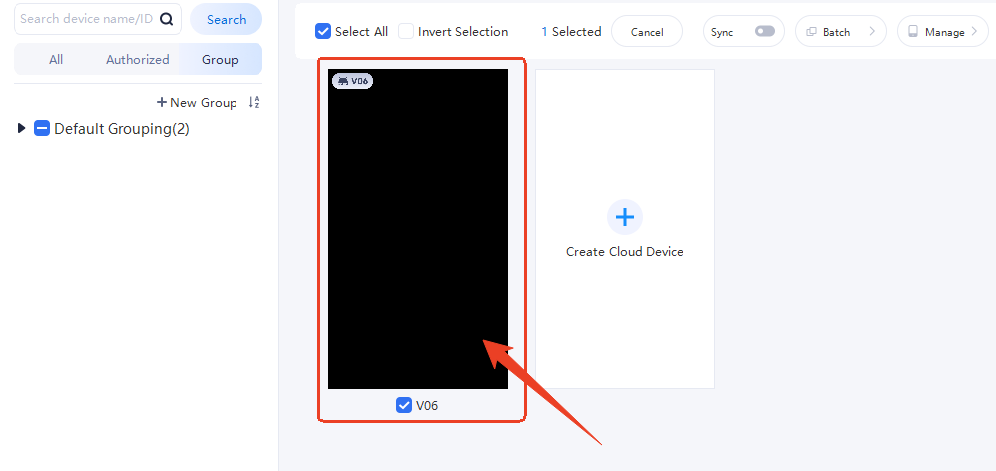Does VMOS Cloud work on Android 10?
Yes. VMOS Cloud is the best cloud phone android that can work on mobile and PC devices. And as one of cloud android emulators, there are different android versions available, such as the android 10, android 13, and android 14. Except that, it provides many types of android machines to pick up with. This guide will help users to quickly find the device compatibility and requirements of using the VMOS Cloud app.
Devices Requirements for Installing VMOS Cloud
Please make sure your device type follows the minimum requirements so that you can run the VMOS Cloud app successfully.
Mobile Users:
If you are android device users, please refers to the lists as below:
Minimum OS required: Android 8 required
Recommend configuration: Android 10 above
Click here to download VMOS Cloud for Android.
For Google Play store users, you can also download from here.
If you are iOS device users, please know the VMOS Cloud for iOS does not support it now. Perhaps try our web version. Also, any potential needs to simulate an iOS environment for development testing, please try the official TestFlight or Xcode simulator.
PC Users:
If you are Windows devices users, please refers to:
Minimum OS required: Windows 7 required
Recommend configuration: Windows 10, CPU i5 and Memory 8G above
Click here to download VMOS Cloud for Windows. (exe. pack)
If you are Mac device users who want to simulate the android phone environment for testing:
Minimum OS required: MacOS 10.13 above
Click here to download VMOS Cloud for Mac. (dmg. pack)
If you want to have a quick experience to access our product, then just try the VMOSCloud for Web Version will also be fine.
How to Use the VMOS Cloud Step-by-step
1. Firstly, Register your account with an email or connect the third-party account with. And get the code from your email, or check your trash box if needed.
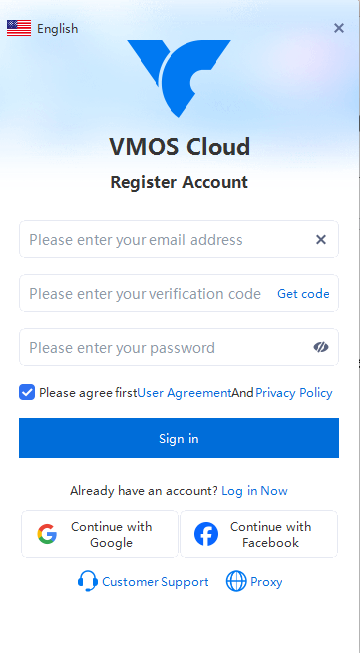
2. Log into the Homepage, find Purchase->buy. Select the cloud phone android model you want to simulate based on your needs. New users usually will get the free trial to experience.
Android Version: now it supports android 10, android 13 and android 14 version.
Equipment Model: What’s the difference between Stand cloud phone and High-end real machine? In Standard cloud machine model, which provides four types virtual machines for users to access and control through app:
V03: 10.7G RAM+85G Storage
V04: 8G RAM+64G Storage
V06: 5.4G RAM+43G Storage
V08: 4G RAM+32G Storage
While High-end real machine model means real physical devices are connected by cloud technology, and users can operate it remotely without delay. You can select the following models:
Samsung Galaxy A52, Samsung Galaxy A53, Samsung Galaxy A71, Samsung Galaxy S 22,Samsung Galaxy A32, Samsung Galaxy Note 20, Redmi K50 Pro, Google Pixel 9,Redmi K70 Ultra, Samsung Galaxy A03s, Google Pixel 7 Pro,Xiaomi Poco X4 Pro, vivo X80 Pro,HONOR Magic3 Pro, OPPO Reno11, OPPO Reno6, HONOR 80 Pro,Vivo Y33S, Redmi 10 and more.
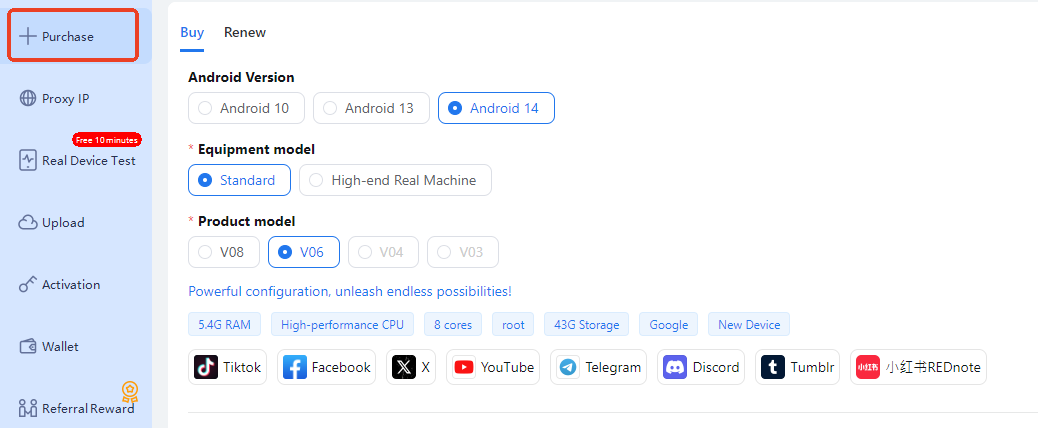
3. Users who may be concerned about avoiding IP-blocked, considering the stable ip proxy in the app will be a good choice. Otherwise, it will enough just keep the default setting: do not use Proxy IP.
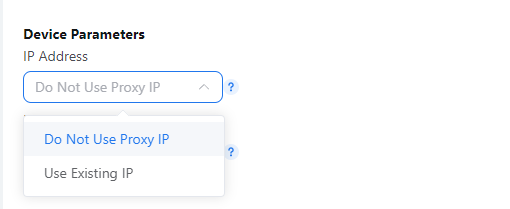
4. After getting a virtual cloud phone machine, what you need do next is to select, and double-click to run the cloud phone on your Home.